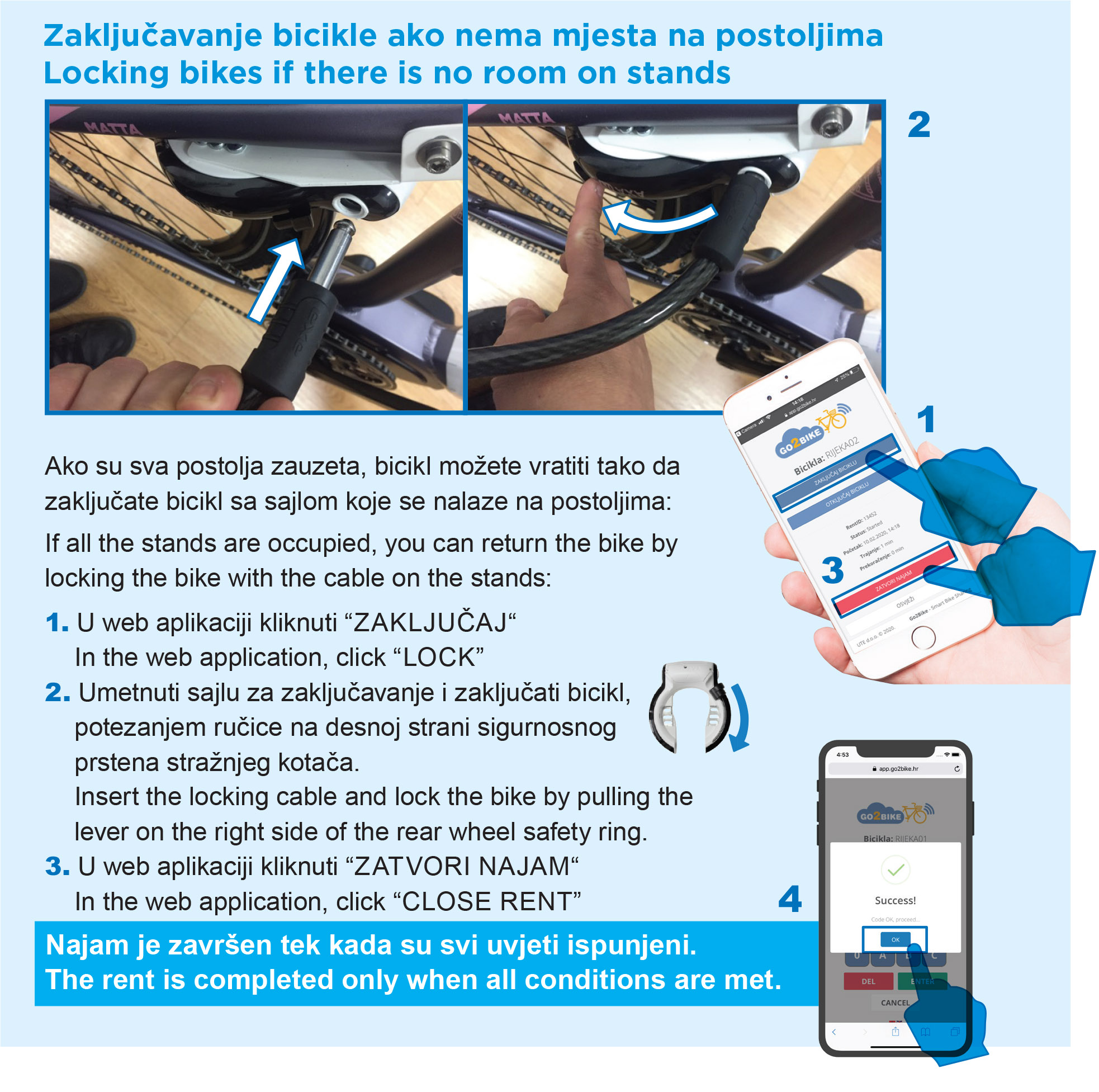Ricikleta is a "smart" electric bike with GPS tracking, wheel size 28", frame size 18", with an e-motor in the central part, nine speeds and a high capacity battery.

To use E-bikes, it is necessary to register in the system, sign in to the application and pay one of the three rental tariffs. The user then receives the code he or she enters into the application, after which it is possible to unlock and download the E-bike.
For assistance and questions, please contact our Customer Service at
T: (+385) 0800 00 05 on weekdays from 8 am to 10 pm and on weekends from 8 am to 4 pm.
A - Purchase of code for e-bike rental
The rental code is purchased through the QR code scanner application if you have an Android mobile device or by turning the camera on the i-Phone mobile device by scanning the QR code on the pylon and registering the following instructions. After payment, you will receive the code by which you unlock the bike following the instructions to unlock the bike.
A bike can be rented max 3 hours. Overrun: 1,33 € / hour - exceeding 5 min is tolerated.
Tariff 1: 1 hour – 1,33 € (Tax included)
Tariff 2: 2 hours – 2,66 € (Tax included)
Tariff 3: 3 hours – 3,99 € (Tax included)
The use of e-bikes from the RICIKLETA system is possible every day of the week from 6 am to 10 pm.
Payment options:
1. Scan QR code to pay and choose Tariff
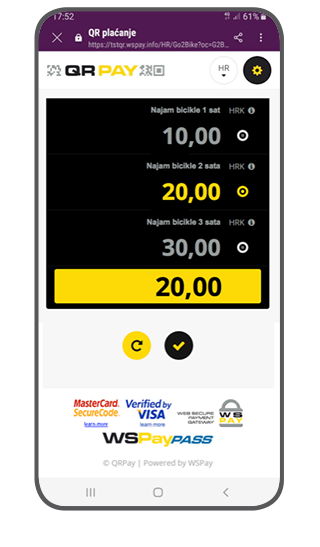
2. Register your account
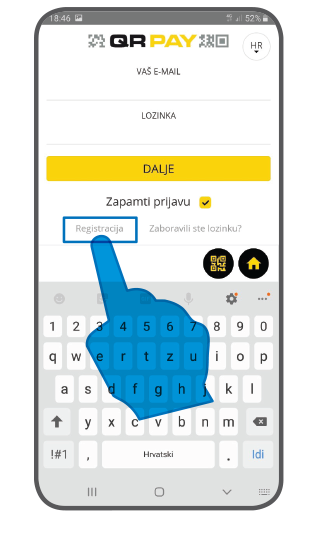
3. Enter data and register
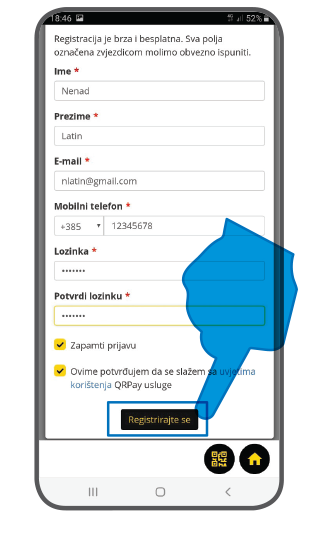
4. Enter email and log in
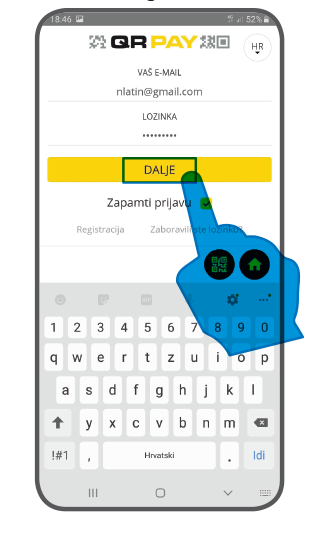
5. Save your credit card
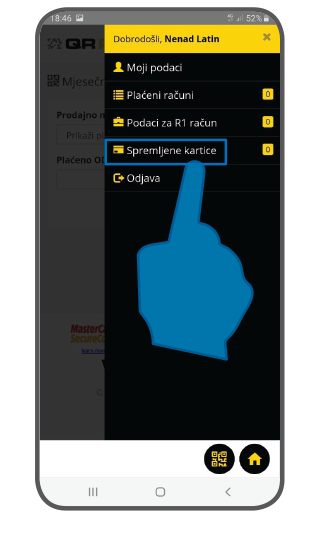
6. Add new credt card

7. Create PIN number

8. Enter credit card data and pay
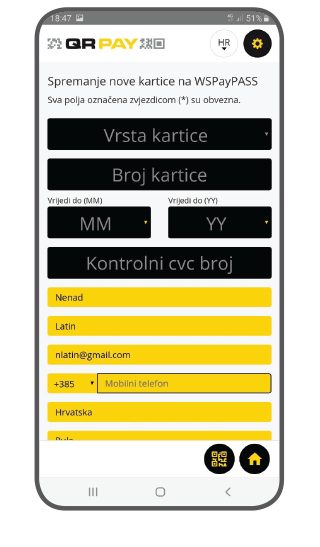
9. After payment you receive the unlock code
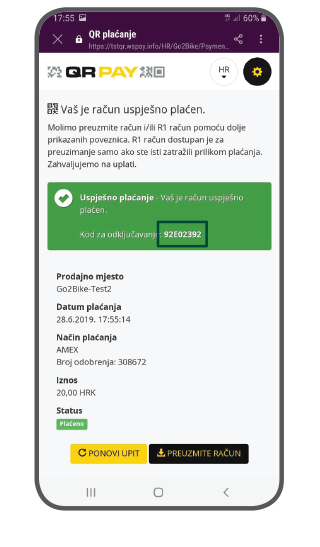
B - Enter the code and unlock the bike
Select the bike you want to drive and scan the code on the basket or on bumper of that bicycle. Enter the purchased code into the App. The simplest way is to copy and paste the purchased code.
1. Insert the code into the App

2. Insert the code and confirm

3. Successful confirmation of code
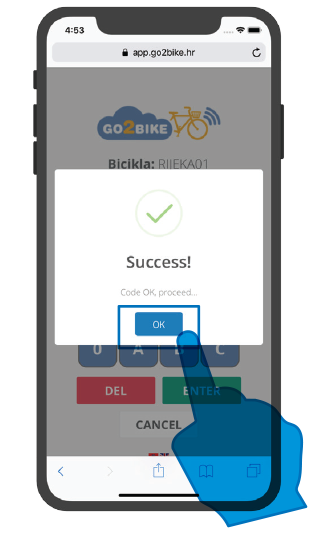
4. Unlock and take the desired bike, and at the end of the ride put it back on the stand

After the beep the bike is unlocked and ready for use. Remove the bike from the stand and enjoy the ride (4.).
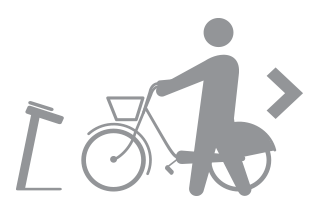
After completing the ride, return the bike to the stand. After the sound the bicycle is locked.
The rent is closed only when the bike is properly restored to the stand.
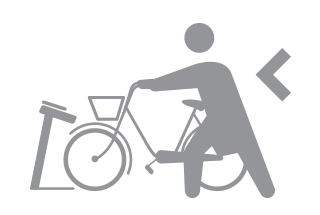
If all the stands are occupied, you can return the bike by locking the bike with the cable on the stands:
1. In the web application, click “LOCK”
2. Insert the locking cable and lock the bike by pulling the lever on the right side of the rear wheel safety ring.
3. In the web application, click “CLOSE RENT”
The rent is completed only when all conditions are met.